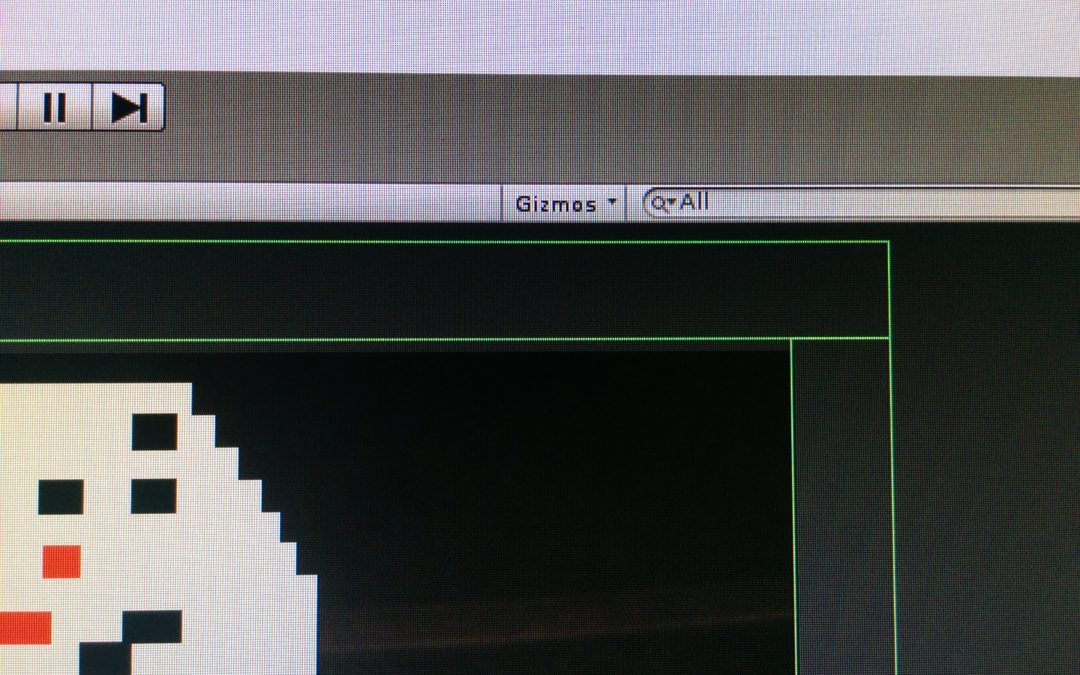Building a Giant Jason
Today was a challenging but fun day since I got to build giant monsters for Horror Block Breaker. I know. The name is cheesy, and it needs to change. I’m still coming up with a name, so hopefully I can write it proudly here on the blog.
When it comes to Arkanoid, most versions have blocks of about the same size in each level. The challenge this poses for building my Jason level is that Jason’s mask has several details. For example, eye slits, tiny mouth holes, red markings, and discoloring (depending on the film). Thankfully Unity allows me to change the size of a block individually when I place it on the game space. Though time consuming, I can adjust each block until I get a relatively close shape resembling Jason’s mask.
The picture below is my first attempt at making Jason inside the Friday The 13th level. Arranging the blocks was difficult, but by placing the black and red blocks first and then the white, I was able to get an okay start. What’s cool about Unity is that it reminds me of a lot of features you’d see in a picture editor like Gimp, Photoshop, or PicMonkey. You have the option to put your sprites in layers so if you want to have objects overlapping each other, it’s pretty easy. The layers feature allowed me to place the longer white blocks in the background of the red and black so I’d have better control with the outline without covering the red and black blocks from view. I plan to decrease the size of the mask by around 30-50% and add a body and a weapon.

A Simple Explanation of Colliders in Unity
Colliders are a component in Unity that are attached to game objects in order to have collisions for 2D games (possibly 3D as well, though I’ve yet to make a 3D game). For example let’s look at the classic game Asteroids. You’re flying around in your little spacecraft (triangle-shaped) and suddenly an asteroid hits you and you blow up into several pieces. In order for that to happen, there needed to be a collider placed around your ship and a collider around the asteroid. The colliders sense when a collision takes place through their physics and rigid bodies. The game objects then react according to the settings you’ve selected for gravity, velocity, or even a special script you may have written via code.
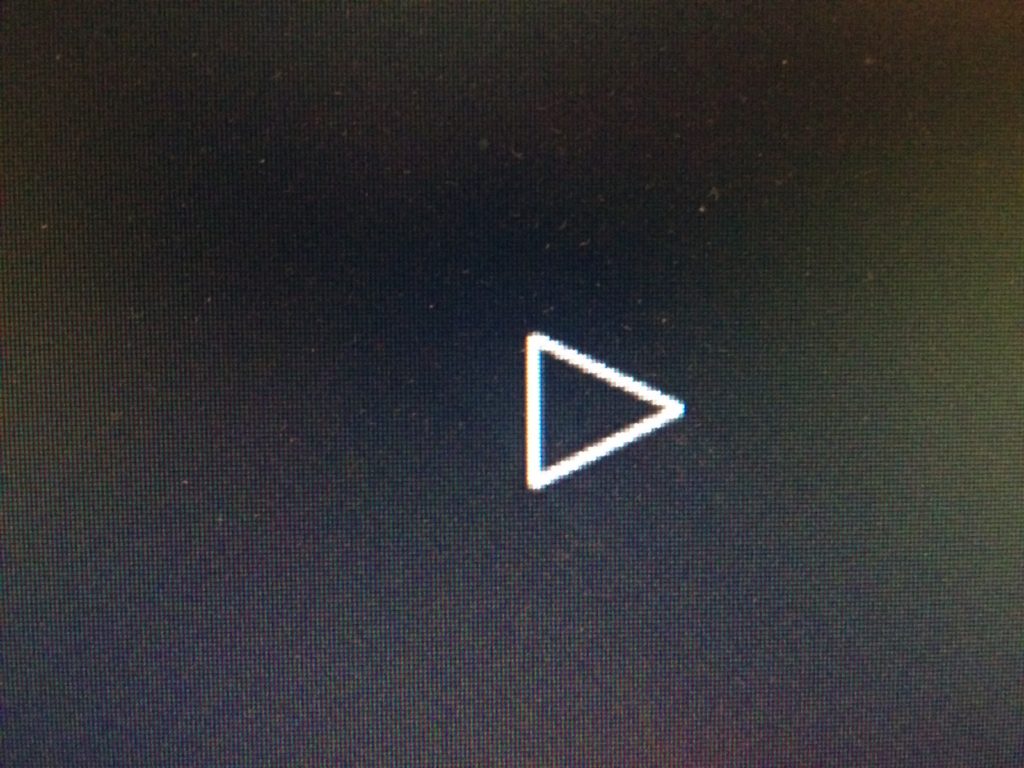
Usefulness of Colliders in Horror Block Breaker
What’s useful about colliders is their different shapes such as circles, squares, and other polygons. You could use a collider to directly cover your sprite or perhaps establish an invisible perimeter in your game. For Horror Block Breaker I use three colliders to establish the boundary of my game and some special colliders for the machete. Strange however was how the colliders on the machete became a combination of triangles. It reminded me of the time I tried the Oculus Rift in Japan. The triangles created a perimeter which represented the boundary for the VR game I was playing. But depending on your object, a direct collider may not be the best option. Direct colliders can cause errors and sometimes impact performance of the game (at least in Game Maker Studio). So far I’ve enjoyed using colliders in my game, but we’ll see what happens.
For my next post I’m going to try and write some code and explain it so I can better solidify my understanding of C# and maybe show you something interesting and new things in game development.
See you all tomorrow everyone!